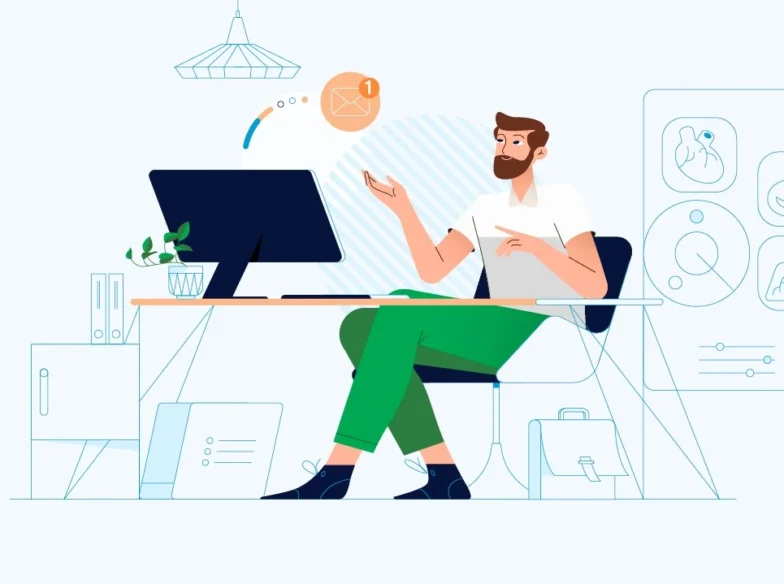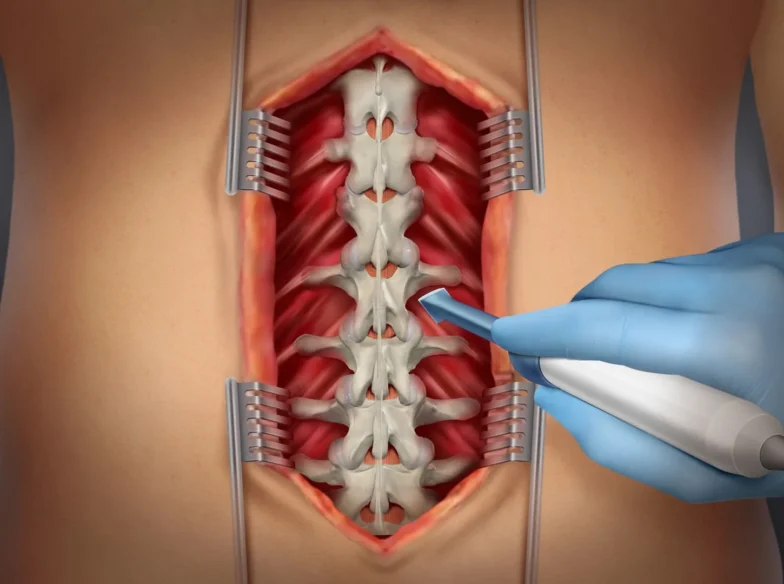Contents
2 min read
About: This is a trailer for the New MacCleaner Software. Clean, fast, effective. Just a promotional animated dynamic video.
Video details & Credits:
- Duration: 75 sec
- Format: 2d Screencast Animated Video
- Type: Animated Software Trailer
- Client: MacCleaner (Ukraine)
- Production: darvideo.tv
- Timing: 4 weeks
Story: A MacCleaner’s logo reveals and a title appears: “Meet the all - new MacCleaner Pro”.
An office room. There’s a MacBook Pro on a table. An infographic title floats, pointing at it, with a title: “The fastest and most productive MacBook ever...”.
The title changes to: “Thanks to MacCleaner Pro.”
We rapidly zoom to the laptop’s screen until MacCleaner’s main window fills all the frame. We’re in a non - expert mode. Click on “Speed Up” button. Speeding up window opens. A title appears: “New stylish design.”
Click on “Clean Up” button in the left part of the window. Cleaning Up window opens. A title appears: “More useful options.”
Click on “Overview” button. The main window appears. We zoom to the right side of the main screen, sliding along a storage indication line. We move downwards and see three main options: “Performance”, “Clean Up” and “User Files”. A title appears: “Speed up your Mac”.
Click on “Speed Up” button. Speeding up window appears. Zoom on “Expert mode” switch.
Click on it. We’re in the expert mode for the rest of the video. We hear Lamborghini’s engine roaring. Zoom out. The speeding up window changes, there’re way more functions now.
Click on the following options:
1. Disable startup programs
2. Reindex Spotlight
3. Disable browser extensions.
A title appears: “Clean up your Mac”. We click on “Clean Up” button and cleaning up window opens.
We click on the following options:
1. Caches
2. Language files
3. Mail attachments We hear a br oom sweeping sound.
A title appears: “Manage disk space usage”.
We click on “Manage disk space” button, a respective window pops up.
We go to a video and photo section, zooming in to show how large files there are. A title appears: “Additional professional tools for a deep Mac cleanup”.
We show PRO Tools dashboard. We click on several of them, respective windows open, titles appear one by one, consistently:
- “Monitor memory usage by apps”,
- “Find and show hidden files”;
- “Find bulky data”;
- “Completely uninstall apps”;
- “Get rid of duplicate files”.
We zoom out from the app and dive out of the macbook’s screen. We’re in the room, seeing the laptop on the table, again. A title: “Safe. Powerful. Apple - notarized.” A transition to the next shot.
A MacCleaner’s logo reveals. “It’s all about MacCleaner Pro.”