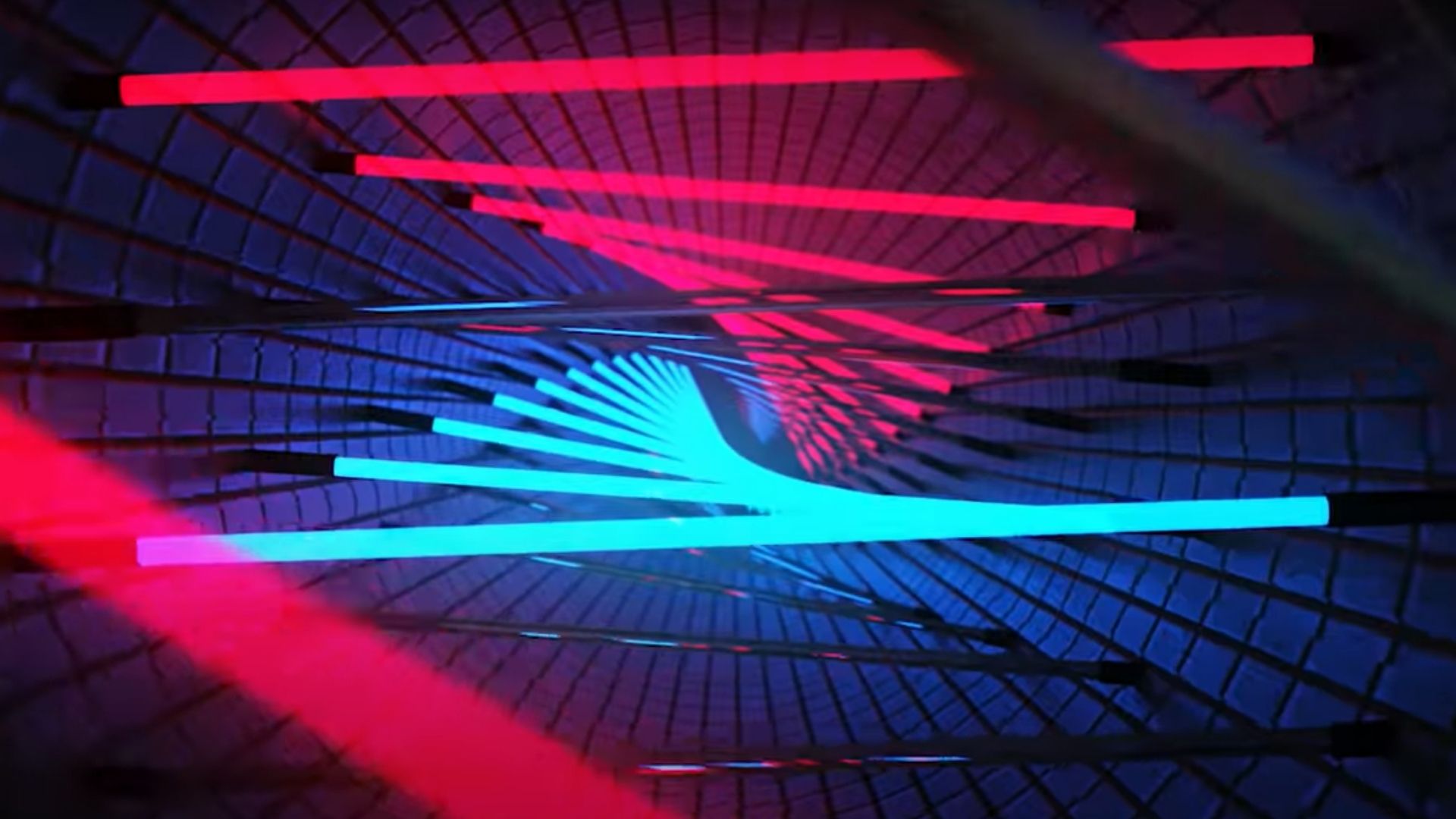How do plugins help in creating the animation?
Plugins are browser extensions that can change the way you work as an animator, graphic designer, 3D artist, or motion designer. These 3d part plugins can take your work to another level by adding newer features. A plugin can add better features to a host application without changing the host program itself. You will find tons of plugins available and this is especially true for very old applications.
Types of plugins
- Mocha-pro – This powerful plugin supports both After Effects and Premiere and can easily work with tracking, stabilization, and masking projects. It is equipped with excellent tracking tools which include the Mocha AE plugin.
- Orb – This 3D plugin is focused on creating realistic planets and just about the whole planetary system. Getting the textures, light, shadows, etc. balanced right is one of the hardest things and Orb makes the job a tad bit easy. Orb is a GPU accelerated planet-generation plugin and it comes with presets so you can always learn on the go.
- Shadow Studio – Shadows seem like such easy things to create but are computationally expensive to get right. This can slow down your process quite a lot. Shadow Studio helps you by stimulating the desired effects faster. You can create soft shadows, radial shadows, and inner shadows with the help of this plugin.
- Deep Glow – This plugin specifically focuses on text animation. It features intuitive compositing controls to assist in refining glow results. It’s good for motion graphics, as well as aligning your digital assets according to recorded footage. Tools such as tint, blending mode, blur quality, and angle controls can create a glowing colorspace. This plugin is also GPU accelerated for speed. This plugin has impressive controls with everything like presets and effects present in one window.