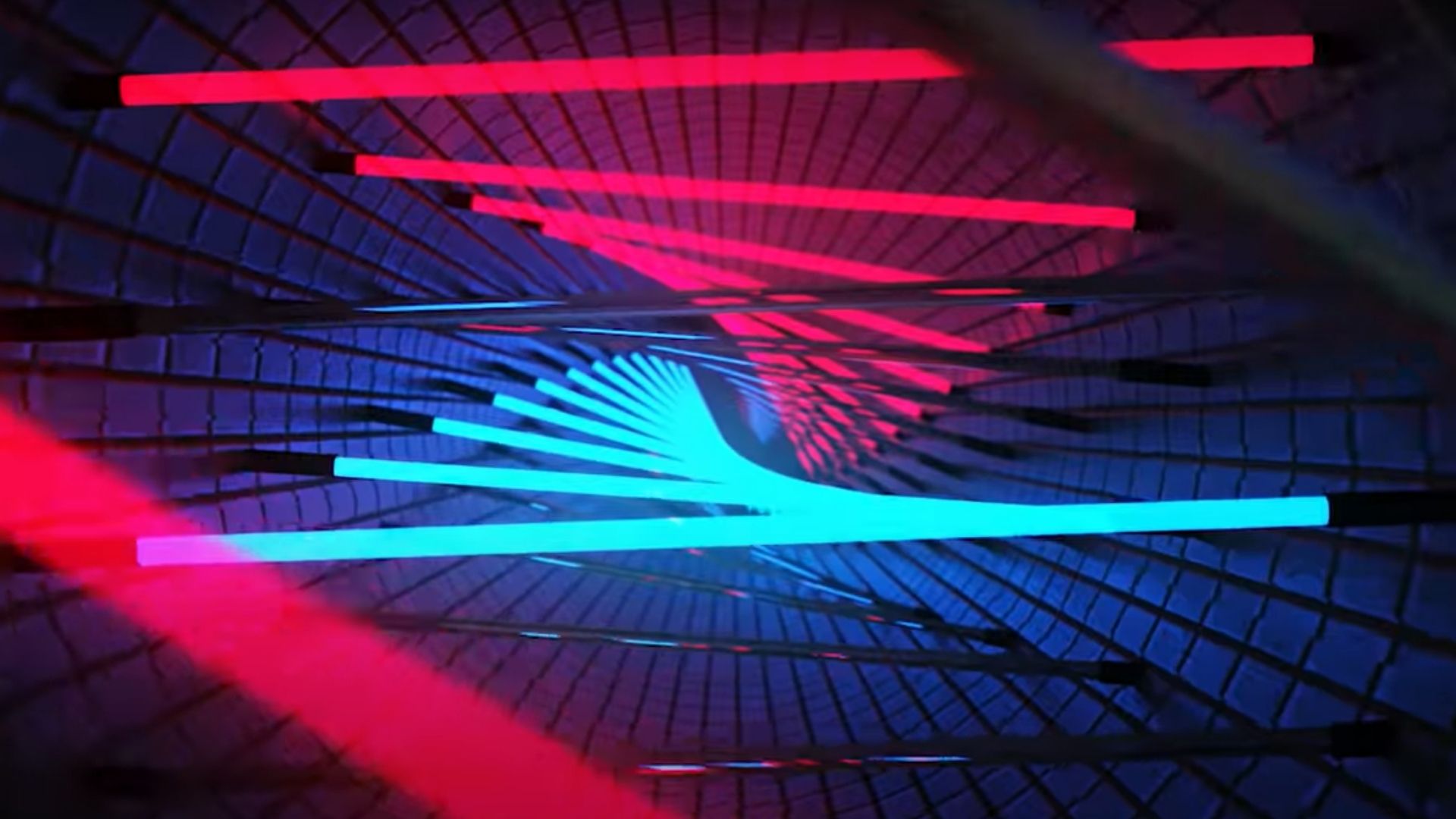What is Bitmap?
A Bitmap or Raster Image is an image in which each and every pixel’s unique color and tonal information is strictly defined. This is because the bitmap graphics are made up of a fixed resolution that is measured by the number of pixels per inch (PPI). The number of pixels displayed per inch is what determines the quality of the image. Images that are produced when you scan or photograph an object are actually Raster Images or Bitmap. As these images are dependent on pixel resolution, when you scale a bitmap and increase it in its size without changing its resolution, the image will lose its quality and become blurry. This is because you are in reality stretching the pixels over a larger area, and are making it less clear.
You can fix this issue by using software like Photoshop and change the resolution of the image. JPEGs, TIFFs, PNG, BMP, and GIFs for example are all raster images. Raster or Vector Images, both can be used to produce Computer Graphics. Vector Graphics are resolution independent, and this is the main difference between a Vector Graphic and a Bitmap. This means that a Vector image is truly scalable and can be increased or decreased in size without losing resolution and image quality, whereas a Bitmap can’t. 
Additional information
You will find raster images being used widely on the Web. They are even available on your digital cameras, which is why you can only zoom a photograph to an extent before it becomes blurred and pixelated. Similarly, this is why your raster-based company logo when magnified to a hundred or a thousand becomes bitmapped. Therefore, if you want to maintain the quality and resolution of an image when it’s enlarged or decreased in size, your best bet is to use a vector image.