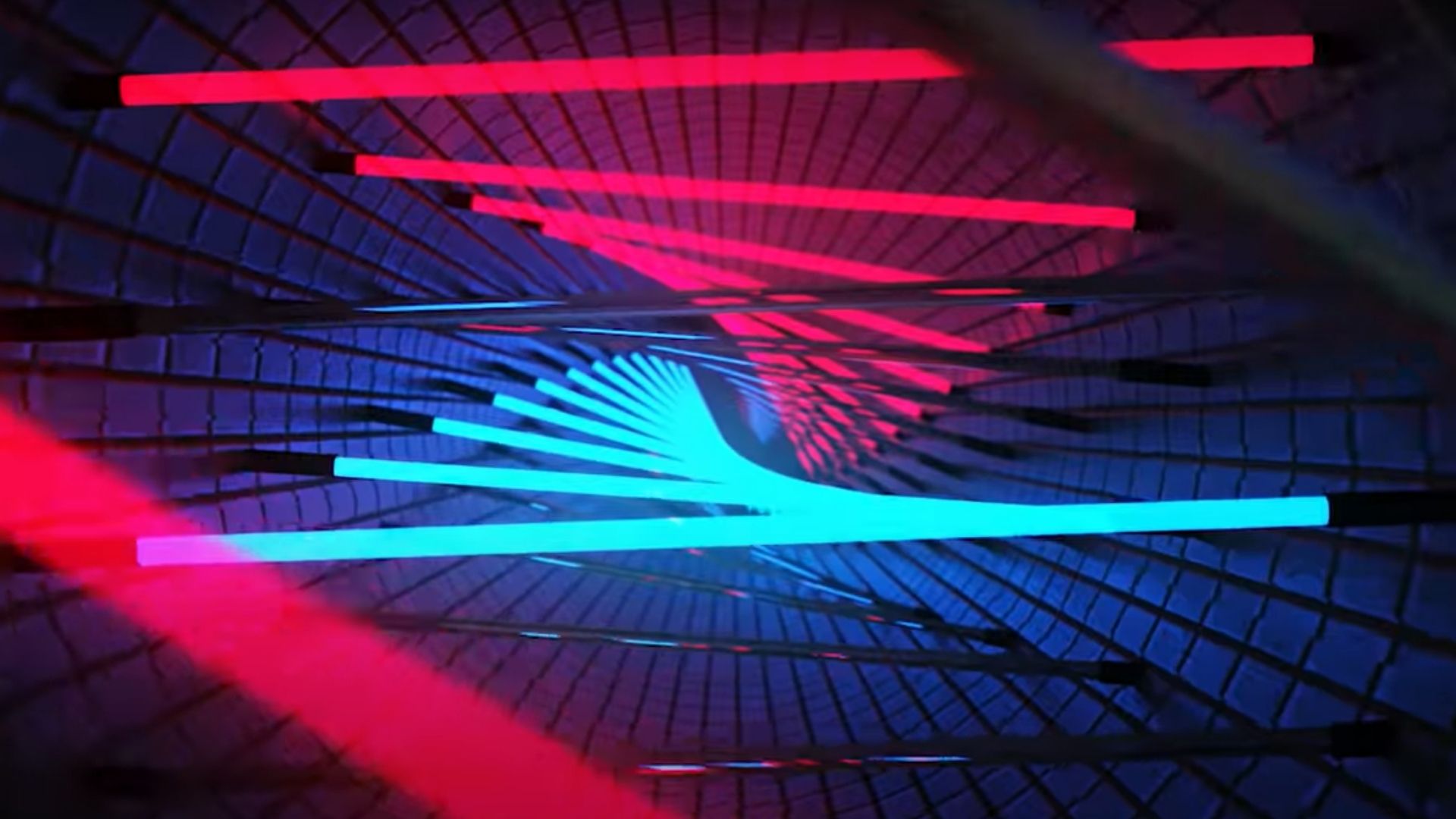What is a Pixel?
The word “Pixel” comes from the words “Picture Element” (pix = picture, el = element). They are small tiny dots of lights that are grouped together to form digital images on your digital display device. These devices can be anything from your computer screen to your mobile phone. This is the smallest visible unit of measure on a digital display. The screen that you see, be it a flat-screen or the tube monitors, each has thousands or millions of Pixels grouped together to form your display. ![]()
Additional information
Pixels combine together to form text, video, image, etc. on your computer screen. They are the building blocks of your display and are actually created with the help of geometric coordinates. They are hard to see because of their uniquely small size. This is actually a good thing because this is what makes the images on your screen appear smoother and clear. You do not see pixelated images unless and until the resolution of your display is lowered to a specific number and then you might be able to see some of them. The smallest visible resolution that is supported by Windows is 640×480. This means that the screen comprises of 307,200 pixels. ![]()
Your display resolution will decide the number of pixels present on your digital screen. The more pixels present on your screen, the better the image quality. A single pixel can only have one color at one point in time. This color is determined by the RGB (Red-Green-Blue) color spectrum. But as they are so many in number, they often seem blended to the naked eye. Pixels are mostly arranged in a 2-D grid and are square-shaped. However, in some cases, they can be rectangular. Nowadays you will find pixels in all your favorite displays including computers, mobile phones, tablets, printers, cameras, scanners, and TVs.