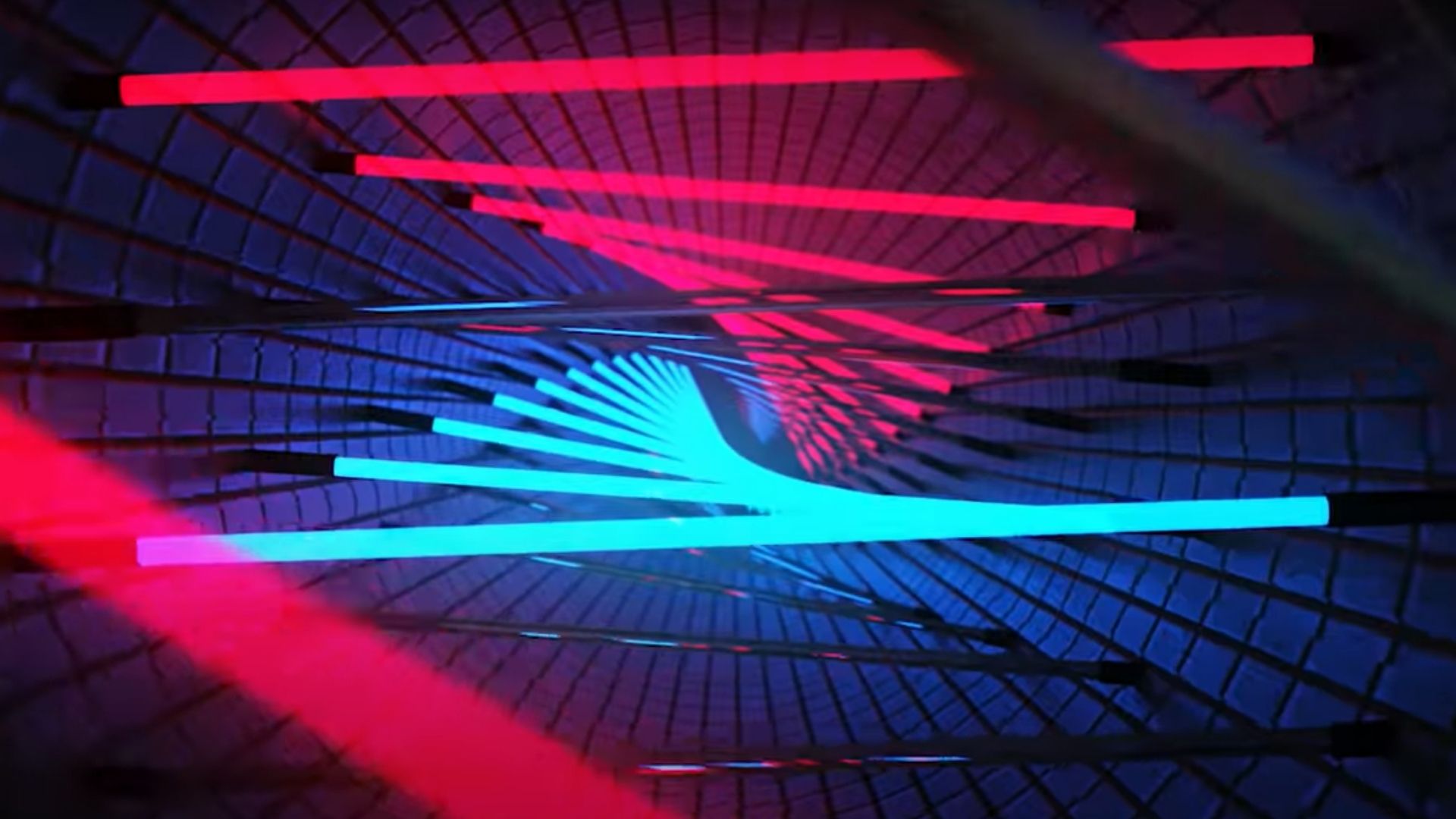Short definition
When you’ve finished your rough animation, it’s time to polish it up and ink it. Tracing is another term for cleaning. To create closed zones, trace solid and clear lines over the rough animation. Before the ink and paint process, this is the final paperless animation step. To make your clean drawing, you’ll need to establish a new drawing layer. It is the same as putting a sheet of paper on top of the animation disk and tracing the rough. You’ll be able to keep the roughs and cleans separate this way. To prevent the turbulent layer from appearing in the scene, lock it.
Use the light table to display all of the layers in your project if you plan on tracing your animation in the Drawing view. The current version of the traditional ink and paint process is digital ink and paint. If scanning is not available for the work done on the software, the result can be imported or exported from one software to another for refining. In addition, one can find bushes, effects, and techniques in an infinite number of digital libraries. 
Additional information
To explore the realm of digital possibilities and go beyond what we see or conceive in the physical world, all you have to do is let your imagination run wild and experiment. It offers various drawing mediums, such as acrylic, watercolor pastels, or oil paints. It has an excellent predisposition for customization in terms of artist requirements. It brings out the best in you by forgiving your mistakes with the undo command, erasing them with the delete command, creating new work, saving your work and duplicating it in seconds, and so on. It may apply a wide range of effects such as blur, noise, glow, shady, foggy, and more and adjust the color composition to hue, saturation, or tint.
The scanned designs transfer into software such as Toon Boom or Animo, which converts the bitmap images into vector images, ready for color painting. It is known as the inking process, and it encloses the drawing’s boundaries so that it may apply that color. Can quickly fill gaps or undesired lines with this method. To blacken the lines and whiten the paper area of the drawing, adjust the brightness and contrast.