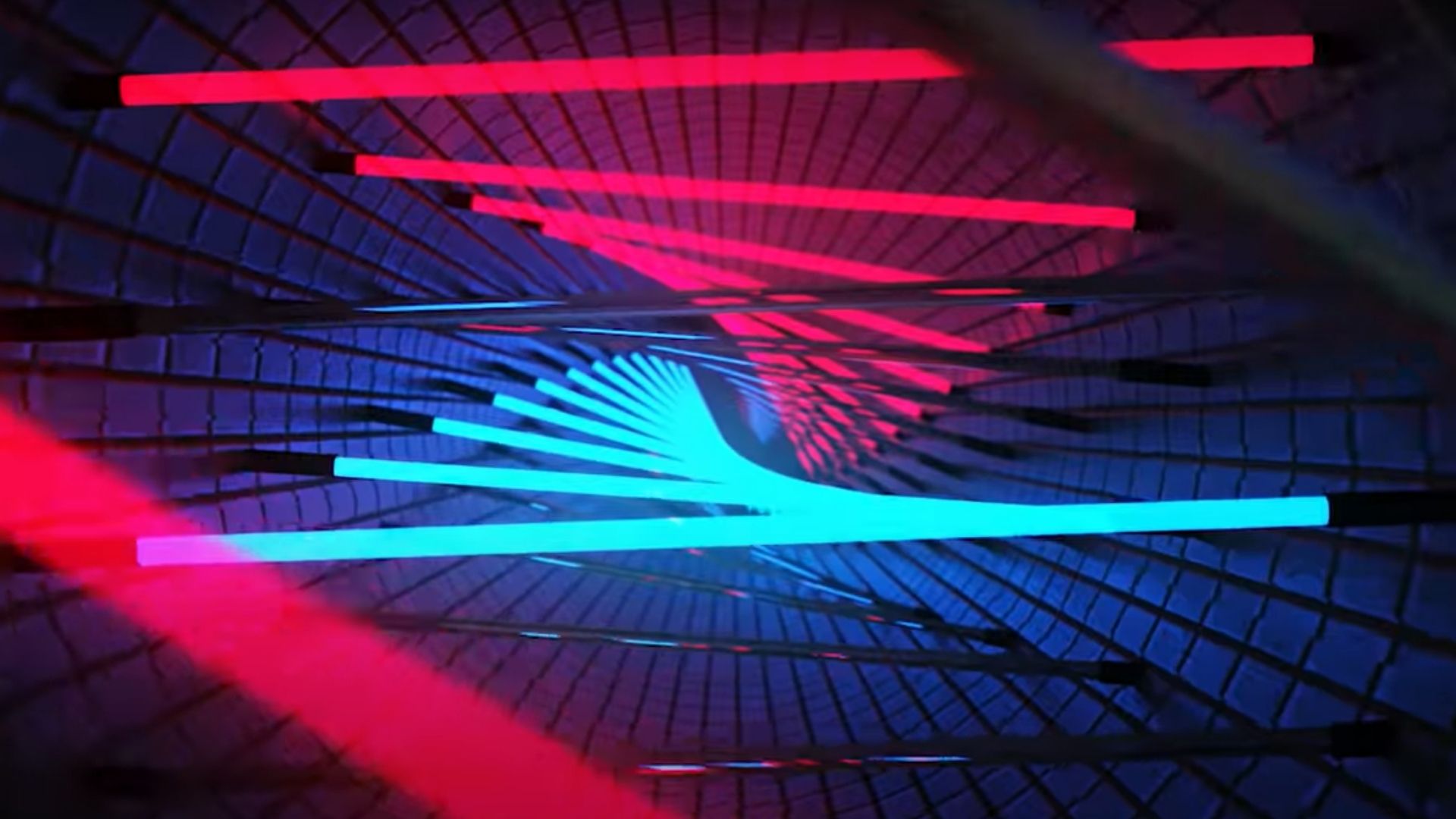Contents
Short definition Full definition and explanation Popular context Coolest example3 min read
Short definition
Heads-up display is the full name for HUD. They’re particularly popular with videos that present information in a visual way. The usage of a head-up display (HUD) to teach players how to use a game’s interface is widely common in the gaming world. In addition to being informational, they make the UI look futuristic.
Full definition and explanation
HUD animation is, for the most part, is a component of video game development. It is commonly used to give users with information and directions while playing a game. It’s also utilized to deliver extra overlayed information in cinematography and advertising. Heads-up displays are frequently plastered on the screen since the player is always in the same position, and they represent specific aspects of the game. For example, if the player has a full bar of life, the HUD will indicate it, and if they only have one out of four, the HUD will show it.
Even though the HUD is always visible on screen, it must remain unnoticed. Some games give you the option to hide the HUD, while others let you dim or make it transparent. When you point the cursor on a specific HUD motion, you can only see the full color. Some games allow the user to customize what appears in the HUD display on the screen. HUD designers are tasked with producing HUD animations that are both functional and instructive rather than obstructive.
Popular context
A few aspects are frequently present in HUD animations that make them more successful. The following are some examples of HUD animation elements used in games:
- A health bar
- A miniature map
- a wide range of products
- Ammunition level
- Game level
These aspects change based on the game represented by the HUD animation, and they assist the player stay informed about their current condition in the game. The game’s interface, such as the interactive menu and interactive features within the game, should not be mistaken with HUD animations.
Coolest example
 In the Halo series, the HUD animations allow the player to see themselves via the Spartan’s visor. It displays their health, ammo count, radar, and the weapon they are wielding. These HUD animations change with each new edition of the game, although other components stay the same as they were at the start. The key goal is to keep the HUD motion as authentic as possible to keep the player engaged throughout the game.
In the Halo series, the HUD animations allow the player to see themselves via the Spartan’s visor. It displays their health, ammo count, radar, and the weapon they are wielding. These HUD animations change with each new edition of the game, although other components stay the same as they were at the start. The key goal is to keep the HUD motion as authentic as possible to keep the player engaged throughout the game.