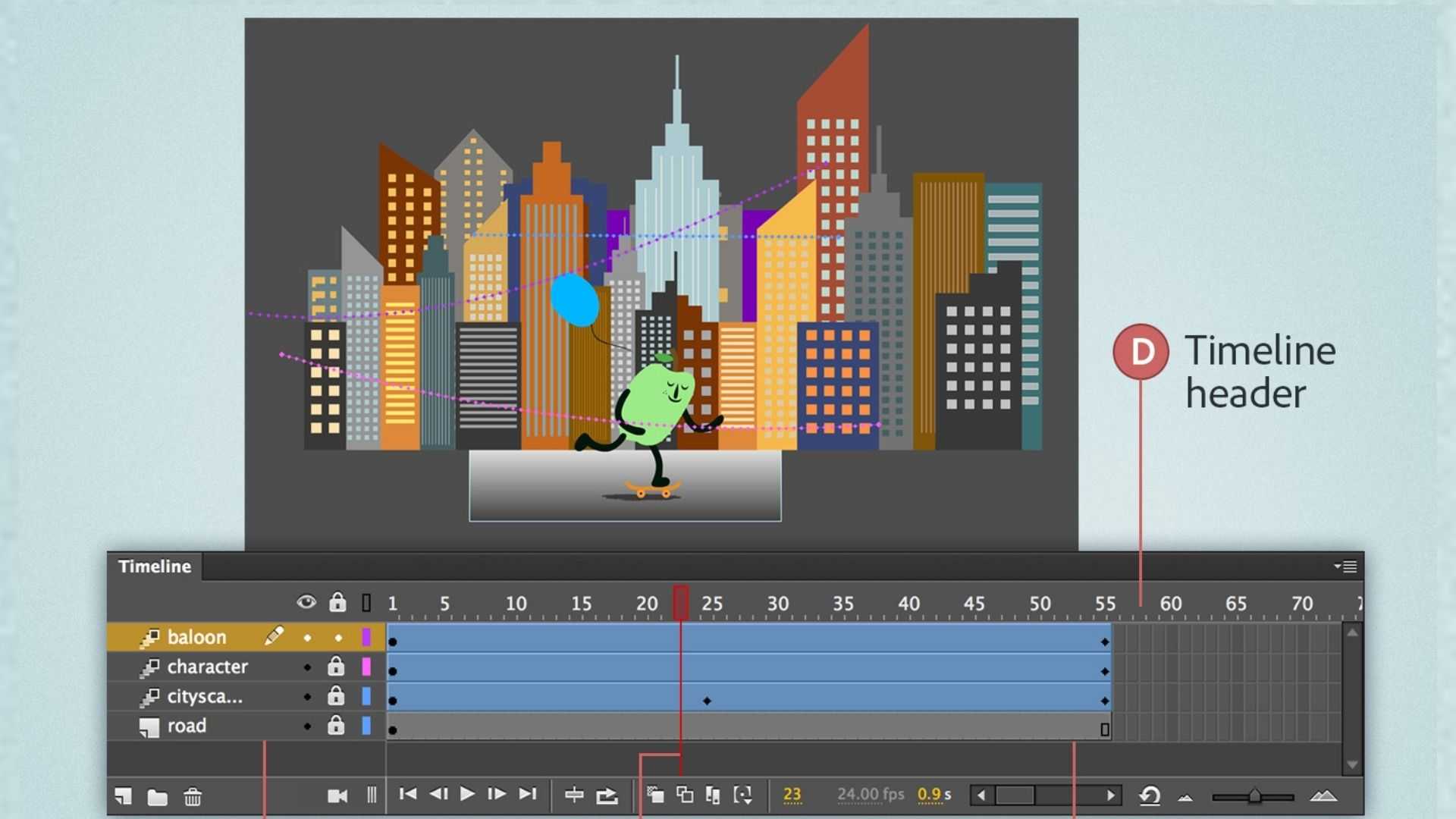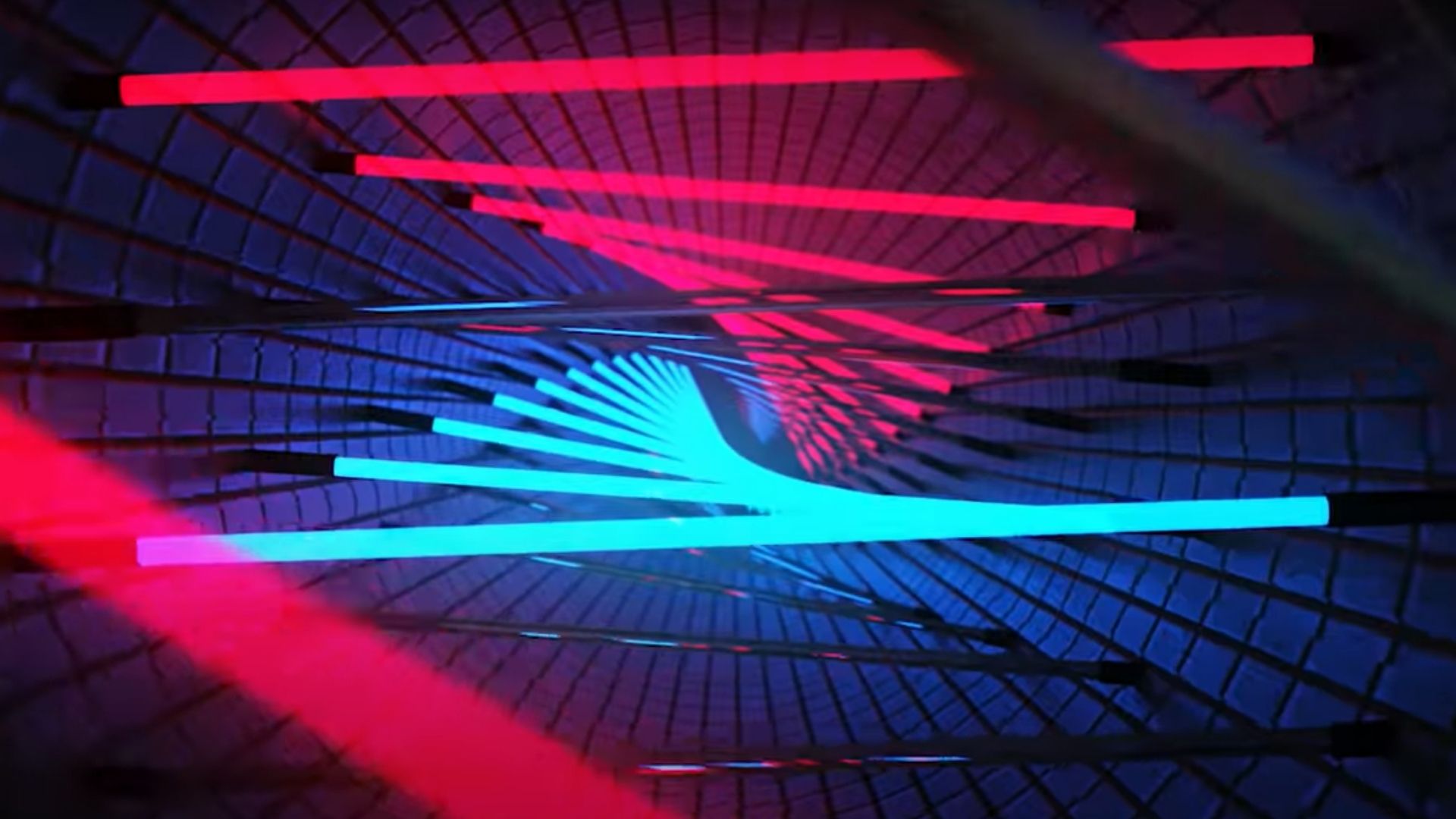What is Timeline?
It is the pane that displays a frame-by-frame layout of the animation that takes place in a specific time period in software. You can control the speed of the frames in the Animation Timeline and adjust them according to your requirements. This gives you control of when a particular image or video will be displayed on your screen, and also when a specific character enters or exits the scene. The Sculptor’s Welsh Rarebit DreamThrough your Timeline, you are also able to determine the depth and stacking order of a scene in relation to the other elements on the screen. Hence, your Animation Timeline will probably be the element you visit the most while you create or edit animation.
All the ‘Effects’ you apply to your animation like Transitions, High or Low speed will be visible in the Timeline as well. If you want to animate a particular element at a specific time, you need to set a particular value at that point in time. This is known as Keyframe. If you want to set a new keyframe then you will set a different point in time. The Keyframe Gallery is located below the Timeline. It consists of the preview images of all the keyframes that are present in the animation. If you want to edit a specific keyframe, the selection is really important in the Animation Timeline. You can update or perform highly complex edits by selecting a keyframe. 
Traces of history
Clay Animation or Claymation was the first 3D animation style to be created. It originated in the 1900s and consisted of making clay models of objects and then producing a stop-motion film by capturing images of the object’s every move. The first clay animation film was produced in 1908 and it was named The Sculptor’s Welsh Rarebit Dream. Since then, Animation has evolved rapidly and is now being used in the majority of the entertainment industry.